A friction-full Site Blocker
Blocks the sites that distracts you, breaks your auto dopamine search, lets you focus on your todos instead.
Get rid of distractions
Once you set the sites you want to block, you explicitly write "I AM SURE THAT WILL BE A GOOD CHOICE" to access the site for a selected period of time.
- netflix.com
- youtube.com
- instagram.com
- twitter.com
Focus on your 'todos'
These distractions are the reasons why we can't achieve our potential. So, Focus! when you need it most to the steps you need to take to achieve.
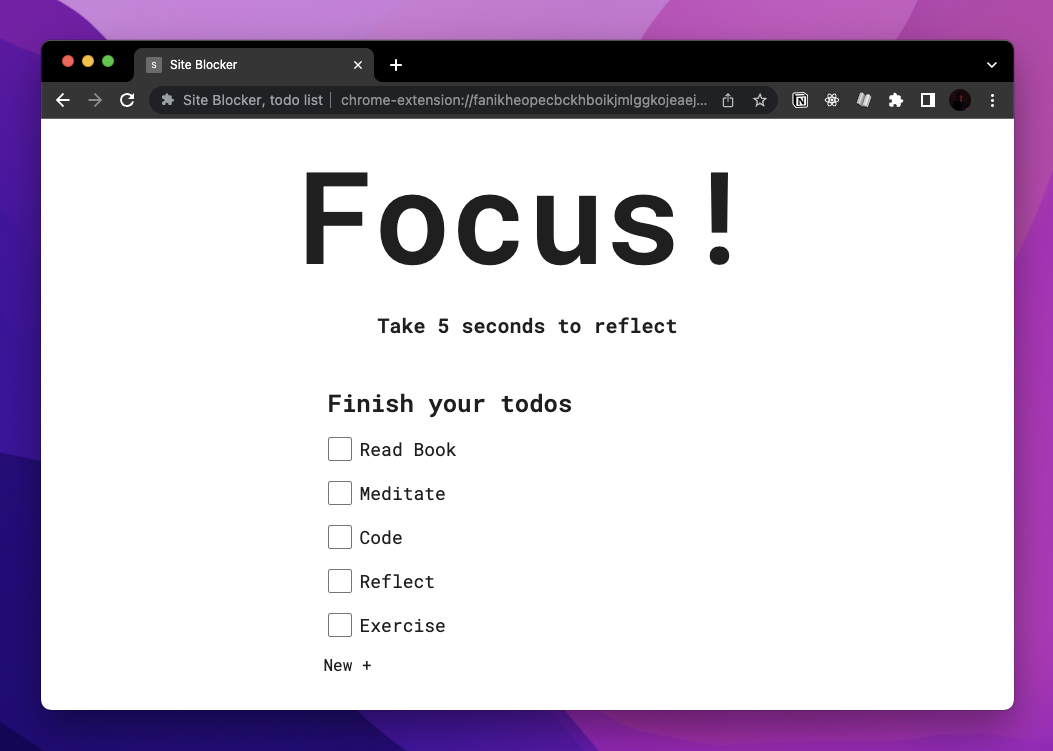
Customize your blocked page
By default, you'll have a page with your todo list popping up when you visit a blocked site. You can set a custom redirect for a blocked page if you already use apps like Notion, Evernote, Google Keep, Reflect etc. for your todos.
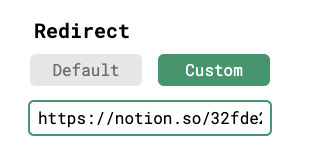
Slacking Timer
We sometimes need to get into these sites from time to time. Since there is a lot of friction you won't be using this much but you can enter a blocked site by setting up your timer.
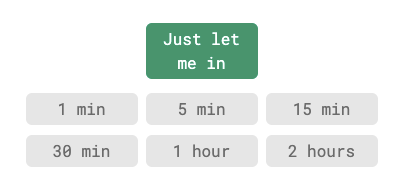
Keyboard Shortcuts
You can open the extension popup with Cmd+Shift+O, create a new todo with N, go to domains with ], come back with [, and do everything without touching the mouse. Built for keyboard lovers by a keyboard lover.
You will not find shortcuts for slacking timer, and editing domains. It is important to have friction in there to make sure our auto behaviour and search for dopamine will be broken so that we can make the logical choice.